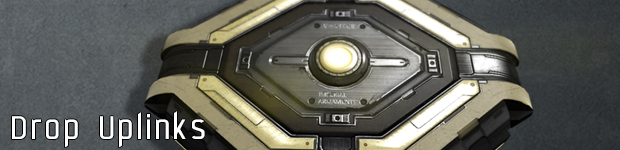Equipment is a very important part of the game and typically performs important support functions. Some equipment is deployed onto the field while others are handheld. Aside from the basic ISK-purchased equipment, Aurum-purchased (AUR) and Loyalty Point-purchased (LP) have similar stats to the ISK version, but with a decreased skill requirement. Additionally, there are some LP exclusive equipment that performs even better than the highest level ISK/AUR counterpart. This guide will outline most of the options available to you, but be sure to check the attributes stats of the items in the game
Bandwidth
Bandwidth is a game mechanic that effectively limits the amount of deployable equipment a player has on the field at a given time. Every dropsuit has a bandwidth limit, and ever piece of deployable equipment has a bandwidth cost. If a player deploys more equipment than his current suit has bandwidth for, the oldest equipment deployed will be destroyed. Additionally, if the player switches to a different dropsuit with a lower bandwidth capacity, the oldest equipment will be destroyed until the amount of deployed equipment falls within the new dropsuit’s bandwidth limit.
Therefore it is important to understand how much bandwidth your dropsuit can handle, as well as how many deployables it can handle at once. Also avoid switching to suits without much bandwidth, as it will only cause many of your deployed pieces of equipment to be destroyed. Additionally bear in mind that Bandwidth is not the same statistic as the “Max Deployed” statistic on equipment; that is an entirely different limitation.
Drop Uplinks are deployable spawn points that allow allies to spawn at the Uplink’s location. They typically have longer spawn times than a Hard Spawn Point, Objective Spawn points, or CRU’s. Additionally they can spawn a finite number of people before they burn out and are destroyed.
Most Drop Uplinks fall into the following variant types.
| Variant | Effect | STD | ADV | PRO | |
|---|---|---|---|---|---|
| Basic | Reduced ISK Cost | ISK | O | O | O |
| LP | O | O | |||
| AUR | O | O | O | ||
| Stable | Reduced PG/CPU Cost | ISK | O | O | |
| LP | |||||
| AUR | |||||
| Flux | Faster Spawn Time | ISK | O | O | |
| LP | |||||
| AUR | |||||
| Gauged | More Uplinks Deployed Simultaneously | ISK | O | ||
| LP | |||||
| AUR | |||||
| Quantum | Increased Maximum Spawn Capacity | ISK | O | O | |
| LP | |||||
| AUR |
Special Cases
‘Abyss’ Carthum Drop Uplink
Available Tiers: Prototype (AUR)
Greatly increased spawn speed, decreased max spawn count. The Uplink will self destruct if the user is killed.
Imperial Viziam Drop Uplink (Level 5 ver.)
Available Tiers: Prototype (LP)
This Faction War exclusive has greatly decreased spawn times and increased spawn capacity. Not to be confused by the other Imperial Viziam Drop Uplink that has reduced skill requirements (Level 3). Be sure to check the description of the item carefully before purchasing.
Important Notes
Effects When Used With the Following Dropsuits
- Amarr Logistics – Reduced PG/CPU Cost, Decreased Spawn Time, & Increased Max Spawn Capacity
- Other Logistics – Reduced PG/CPU Cost
Tips & Tricks
- Exercise caution when placing Uplinks in areas where it is difficult to move; bigger dropsuits such as Sentinels and Commandos struggle to jump and can be trapped in areas surrounded by even small ledges.
- Allies will spawn on uplinks in the same direction you are facing when you deploy the uplink. Avoid throwing uplinks while facing into a corner, otherwise players who spawn there will also be facing into a corner and will be less ready to defend themselves.

Nanohives are deployable supply drops that generate a field around them and provide a number of benefits to any ally within its sphere of influence. Most Nanohives provide ammo and grenade regeneration, but some also provide armor repair. Additionally, Nanohives have a finite amount of Nanite Clusters which are consumed as ammo is replenished and armor is repaired. Once the Nanohives runs out of nanite clusters, it burns out and is destroyed.
Most Nanohives fall into the following variant types.
| Variant | Effect | STD | ADV | PRO | |
|---|---|---|---|---|---|
| Basic | Reduced ISK Cost | ISK | O | O | O |
| LP | O | O | O | ||
| AUR | O | O | O | ||
| (R) | Repairs Armor / Slower Ammo Resupply | ISK | O | O | |
| LP | |||||
| AUR | O | ||||
| Flux | Increased Range | ISK | O | ||
| LP | |||||
| AUR | O | ||||
| Quantum | Increased Capacity & Resupply Rate | ISK | O | O | |
| LP | O | ||||
| AUR | |||||
| Triage | High Armor Repair No Ammo Resupply |
ISK | O | ||
| LP | |||||
| AUR | |||||
| Gauged | Increased Carry Capacity & Max Active | ISK | O | ||
| LP | |||||
| AUR |
Special Cases
Compact Nanohive
Available Tiers: Standard (ISK)
The Compact Nanohive provides reduced fitting, some ammo regeneration, and some armor repairs in exchange for reduced carry capacity, range, and nanite capacity. Excellent for fits with tight resource limitations.
Important Notes
Effects When Used With the Following Dropsuits
- Caldari Logistics – Reduced PG/CPU Cost, Increased Supply Rate, Range, & Repair Amount
- Other Logistics – Reduced PG/CPU Cost
Tips & Tricks
- Note that Nanohives will perform its functions in the following order: Repair Armor -> Replenish Grenades -> Replenish Weapon Ammunition
Active Scanners are handheld devices that scans in a forward cone to detect enemy location. Like passive scans, Active Scanners have limited range and a precision rating which must be lower than the enemy’s dropsuit profile in order to detect them. If an enemy is detected, they will show up on your team’s TACNET radar for a limited period of time. If you successfully scan an enemy, they will receive a message in their HUD stating “You Have Been Scanned”. However, if the enemy manages to avoid your scans, you will receive a message stating that the scan has “Some Margin of Error”. Additionally, the scanner must be allowed to cool down after each use before it can be used again.
Most Active Scanners fall into the following variant types.
| Variant | Effect | STD | ADV | PRO | |
|---|---|---|---|---|---|
| Basic | Reduced ISK Cost | ISK | O | O | O |
| LP | O | O | O | ||
| AUR | O | O | O | ||
| Flux | Increased Scan Range, Scan Angle & Tracking Duration |
ISK | O | O | |
| LP | |||||
| AUR | |||||
| Stable | Reduced PG/CPU Cost | ISK | O | ||
| LP | |||||
| AUR | |||||
| Quantum | Greatly Increased Tracking Duration | ISK | O | O | |
| LP | |||||
| AUR | |||||
| Proximity | Increased Tracking Duration & Cooldown Speed Reduced Range & Scan Angle |
ISK | O | ||
| LP | |||||
| AUR | |||||
| Focused | Improved Scan Precision | ISK | O | ||
| LP | |||||
| AUR |
Special Cases
Federation Duvolle Active Scanner
Available Tiers: Prototype (LP)
This Faction Warfare exclusive item is similar to the CreoDron Active Scanner but with increased Range and Tracking Duration.
Important Notes
Effects When Used With the Following Dropsuits
- Gallente Logistics – Reduced PG/CPU Cost. Improved Scan Visibility Duration & Precision
- Other Logistics – Reduced PG/CPU Cost

Repair Tools are handheld devices that lock on to friendly units and repair damaged armor. When the trigger is held down, the Repair Tool will lock onto whatever is in its crosshairs and begin to repair the target’s armor. While the range of the repair tool is limited, it can repair continuously as long as there is a clear line of sight between you and the target. Bear in mind that if line of sight is lost, the repair beam will disconnect and you will need to release the trigger, aim at the target, and hold the trigger again to re-establish the lock. You can tell if you are locked on by the yellow lightning connecting you and the target.
Most Repair Tools fall into the following variant types.
| Variant | Effect | STD | ADV | PRO | |
|---|---|---|---|---|---|
| Basic | Reduced ISK Cost | ISK | O | O | |
| LP | O | O | O | ||
| AUR | O | O | |||
| Flux | Increased Range | ISK | O | O | |
| LP | |||||
| AUR | |||||
| Axis | Increased Repair Rate for Vehicles Decreased for Installations & Dropsuits |
ISK | O | ||
| LP | |||||
| AUR | O | ||||
| Triage | Increased Repair Rate for Dropsuits Decreased for Installations & Vehicles |
ISK | O | O | |
| LP | |||||
| AUR | |||||
| Focused Core | Increased Repair Rate, Decreased Range | ISK | O | ||
| LP | |||||
| AUR | |||||
| Core | Reduced ISK Cost Can Repair Two Targets Simultaneously |
ISK | O | ||
| LP | |||||
| AUR | O |
Special Cases
Republic Boundless Repair Tool
Available Tiers: Prototype (LP)
Similar to the Core Repair Tool, the Republic Boundless version can lock onto two targets at once, but with increased Dropsuit Repair Rate and Range.
Six Kin Triage Repair Tool
Available Tiers: Prototype (ISK)
Similar to the Triage Repair Tool, the Six Kin version has prototype levels of repair and has the ability to lock two targets at the same time.
Important Notes
Effects When Used With the Following Dropsuits
- Minmatar Logistics – Reduced PG/CPU Cost, Increased Repair Rate & Range
- Other Logistics – Reduced PG/CPU Cost
Tips & Tricks
- Note that while you must be looking at the target to engage the Repair Tool’s lock, as long as there is direct line of sight between your body and the targets body, you do not need to keep looking at the target to maintain the lock.
- New Logistics players often make the mistake of assuming they should be repairing the target 100% of the time. Remember that in some cases it is better for the Logistics to use their gun to assist killing the hostile target instead of repairing through the firefight. Experience will teach you when it is appropriate to fight and when you should keep repairing.
Proximity Explosives are Anti-Vehicles weapons that can be placed on the ground and after a short period will arm themselves. Once armed, the mines will explode for heavy damage if an enemy vehicle passes within their activation range. Enemy pilots will hear an auditory cue if they approach mines, but the range is fairly limited. Slower moving ground vehicles like HAVs may be able to avoid the mines due to this warning, but faster moving vehicles such as LAVs will often be moving too fast to stop in time after hearing the cue. These mines will NOT explode if infantry enter their proximity range, only vehicles.
There are no general variations of the Proximity Explosive.
| Variant | Effect | STD | ADV | PRO | |
|---|---|---|---|---|---|
| Basic | N/A | ISK | O | O | O |
| LP | |||||
| AUR |
Important Notes
Effects When Used With the Following Dropsuits
- Any Logistics – Reduced PG/CPU Cost
Tips & Tricks
- While vehicles can hear the auditory cue from Proximity Mines, even HAVs will struggle to avoid them if moving at full speed. Place mines in choke points and coordinate AV attacks to force enemy vehicles to flee into the mines.
- Like most deployables, Proximity Mines have a profile signature. While most vehicles cannot passively scan mines, active vehicle scanners can still see them.
- Proximity Mines deal Explosive Damage (-20%/+20%)
Remote Explosives are manually detonated explosives that can be stuck to nearly any surface and detonated remotely to do massive damage over a large area. After thrown, there is a delay before they can be detonated. Typically used as traps for Anti-Infantry , they can also be used for Anti-Vehicle purposes.
Most Remote Explosives fall into the following variant types.
| Variant | Effect | STD | ADV | PRO | |
|---|---|---|---|---|---|
| Basic | N/A | ISK | O | O | O |
| LP | O | O | O | ||
| AUR | O | O | O | ||
| Packed | Increased Damage Decreased Activation Delay Decreased Range |
ISK | O | O | O |
| LP | |||||
| AUR |
Important Notes
Effects When Used With the Following Dropsuits
- Any Logistics – Reduced PG/CPU Cost
Effects When Used Against the Following Dropsuits
- Any Sentinel – Significantly Reduced Splash Damage
Tips & Tricks
- Like most deployables, Remote Explosives have a profile signature and can be scanned by infantry and vehicles.
- Remove Explosives deal Explosive Damage (-20%/+20%)
Nanite Injectors are used to revive incapacitated teammates. Downed teammates must first request help, at which point players equipped with a Nanite Injector will be able to see the downed teammate on their HUD. Players who are incapacitated will be unable to be revived until they request help. Upon revival, players will be restored with a percentage of their maximum armor and shield HP, with higher tiers giving a larger percentage.
There are no general variations of the Nanite Injector.
| Variant | Effect | STD | ADV | PRO | |
|---|---|---|---|---|---|
| Basic | N/A | ISK | O | O | O |
| LP | O | O | O | ||
| AUR | O | O | O |
Special Cases
State Kaalakiota Nanite Injector
Available Tiers: Prototype (LP)
This Faction Warfare exclusive item restores 100% armor and shields when used on a downed teammate.
Important Notes
Effects When Used With the Following Dropsuits
- Any Logistics – Reduced PG/CPU Cost
Tips & Tricks
- While you can select the Nanite injector from your equipment menu and use it like any other piece of equipment, you can also revive allies when you don’t have the Injector in your hand. Simply approach a downed ally that is requesting help, and press the button that apears on the prompt. Note that this will only work if you have a Nanite Injector in one of your equipment slots.
Cloaking Fields are active equipment that provide reduced visibility and in some cases a lower signature profile. Once activated, the cloak’s energy reserve will begin to deplete. Activating the equipment again, or letting it run out of energy, will cause the cloak to disengage. Note that you cannot fire your weapon or use other equipment while cloaked, and that there is a delay between cloak deactivation and the ability to fire your weapon. Once deactivated, the cloak will begin to recharge naturally. However, if the total remaining energy is less than 50%, you will be unable to reactivate the cloak.
There are no general variants of the Cloaking Field.
| Variant | Effect | STD | ADV | PRO | |
|---|---|---|---|---|---|
| Basic | N/A | ISK | O | O | O |
| LP | |||||
| AUR | O | O | O |
Important Notes
Effects When Used With the Following Dropsuits
- Any Scout – Reduced PG/CPU Cost
Tips & Tricks
- While the cloak reduces your visibility, at no point will it make you completely invisible. You will be least visible while standing still, and moderately to fairly visible while moving or sprinting.
- Cloaks have extremely high fitting requirements and are typically not a viable option on most dropsuits. Scout suits however have a significant fitting reduction, making them ideal for fitting cloaks.
- Cloaking Fields are the only piece of equipment that Logistics do not have a fitting cost reduction for.